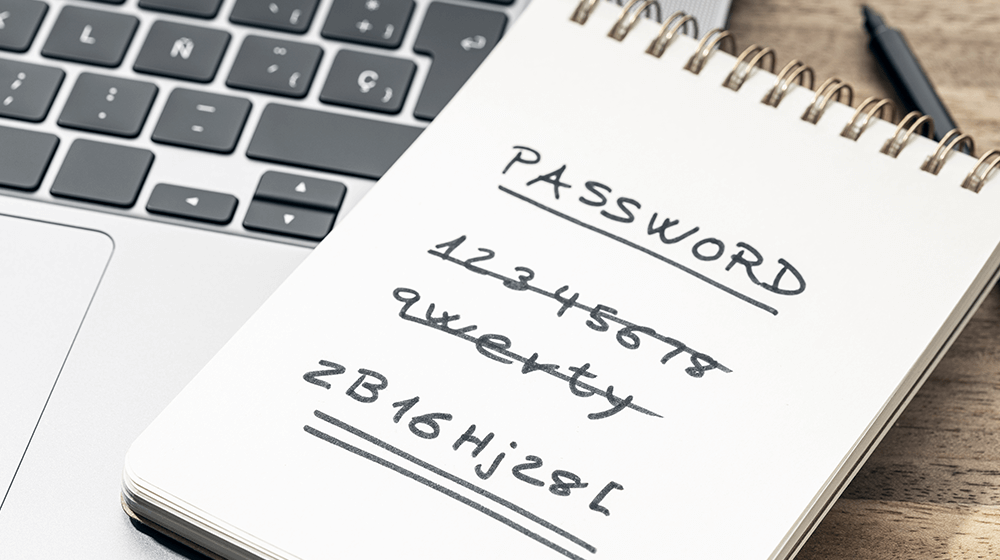The password is very important in protecting the device and the confidential data on it from unauthorized access. Do small business owners create secure passwords? Read the latest password statistics below.
We’ve collected key password statistics to help you understand the state of password security. Going through these password statistics will help you plan for robust password management at your company.
Let’s dive in:
Why is Password Management Important for Small Businesses?
The main reasons to focus on password management in your business are:
- Users follow weak password habits and avoid creating strong passwords
- If you use a password manager, multi-factor authentication (MFA) can be easily implemented
- Password management allows you to monitor compliance and verify whether your company’s credentials have been compromised on the dark web.
- You can easily record a password reset with a password manager
- Password management can save you time and money spent on lost passwords
Weak password security can lead to data breaches or other cyber incidents.
Using a password manager simplifies password management and promotes effective password management practices in your company.
Password Reuse Statistics
If you frequently reuse passwords, it is very important to stop this practice immediately. Additionally, make it a habit to change your passwords regularly to increase your business’s cyber security.
The following password security statistics will help you understand the password reuse situation.
- According to a Google survey, 65% of people reuse the same password for multiple accounts or for all accounts.
- Although password reuse poses security threats, employees reuse passwords 13 times. Using a good password manager can quickly solve this problem.
Wondering why people reuse their passwords?
The following statistics from the Psychology of Passwords report will help you understand:
- Remembering all the passwords is quite a task. So it’s no surprise that 68% of people who reuse passwords fear forgetting them
- People want to control all their passwords, so 52% of people prefer to reuse passwords
- 36% of those who reuse their passwords believe their accounts are not valuable enough to attract hackers.
- Even though people are aware of the risk, they use the same passwords for multiple accounts. The same report states that 92% of people understand the risk of using the same password or changing it
Password Theft Statistics
- If you want to create strong work or personal passwords, you should use at least 12 characters in your passwords. That’s because complex 12-character passwords take 62 trillion times longer to crack than lowercase six-character passwords.
- Creating strong passwords for multiple online accounts is difficult, let alone remembering them. So people use common passwords. In fact, 73% of online accounts are protected by duplicate passwords. More than half of people are unfamiliar with two-factor authentication.
- Password dumper malware attacks copy and steal storage passwords. 40% of malware breaches are caused by password dumper malware
Strong passwords protect your work and personal accounts from unauthorized access. However, people still do not take proper security measures to ensure data security.
The following password security statistics collected from a Google survey will help you understand how user behavior weakens the security of passwords:
- It is considered bad practice to share passwords with others. However, 43% of Americans have shared their passwords with someone else.
- Despite the fact that two-factor authentication improves the security of password-protected accounts, only 37% of Americans use two-factor authentication.
- Common passwords that are easy to guess put both professional and personal accounts at risk. Research shows that 27% of individuals have tried to guess someone else’s password, and 17% of them have succeeded.
Two-factor Validation Statistics
The main findings of the State of the Author Report prepared by Duo are:
- Among working professionals, 79% use two-factor authentication (2FA), and 60% of self-employed individuals adopt this security measure.
- SMS (85%) is the second most used factor, followed by email (74%) and mobile password (44%).
Here are the 2FA statistics from the Password Status and Authentication Security Behaviors Report:
- Mobile authenticator apps are a quick and easy way to authenticate users. 37% of companies using two-factor authentication use mobile authentication apps.
- A total of 65% of users believe that implementing biometric authentication will increase the security of their accounts.
- Technology and software companies are likely to use two-factor authentication.
Weak Password Statistics
The following weak password statistics from an Avast survey will encourage you to implement a strong password policy at your company:
- 83% of Americans use weak passwords. 16% of people use their own name or the name of a family member as a password
- It’s surprising that people don’t change their passwords even after their account security is compromised. Only 23% of people change their passwords after learning of a data breach. There are many tools like this to check if your passwords have been exposed in any data breach.
- Cybersecurity experts recommend that people change their passwords periodically. But only 20% of Americans change their passwords as often as every three months. 18% of people have never changed their passwords.
Password Security and Cybercrime Statistics
Here are key business password statistics from Keeper’s survey:
- Many employees continue to use sticky notes to store their work passwords. In fact, 57% of employees manage their work passwords this way.
- Storing work passwords in plain text is another bad habit that 49% of employees still do.
- Sharing passwords with other employees via email or text messages weakens cybersecurity. However, 62% of employees share their work passwords via email or text.
- Deactivating the accounts of your former employees should be one of your IT department’s top priorities. That’s because 32% of employees have access to online accounts belonging to previous employers, meaning many companies don’t deactivate accounts when employers leave.
- Sharing work passwords with family members may allow unauthorized persons to access data. 11% of employees share work-related passwords with a family member. So, you should create strict rules about password sharing.
Password manager statistics
A good password manager software can help you create, store, share and manage passwords securely with multi-factor authentication and native data encryption. But still, internet users are not using this powerful tool to increase online security.
Here are the key password manager statistics from a survey conducted by Security.org:
- 71% of people don’t use password managers because they don’t believe they are safe.
- Only 20% of people use password managers to manage or store their online account passwords. And LastPass is the most popular manager, followed by Keeper Security and McAfee True.
- 71% of people who use password managers do so because they can’t remember their passwords
- Encryption offers an additional layer of security. 34% of people use a password manager because it allows them to encrypt saved passwords
- You must create a strong master password to obtain login credentials in the password manager software. While 81% of individuals create unique master passwords, 19% continue to reuse their master passwords.
- All good password managers allow users to sync passwords across multiple devices. And mobile devices offer ease of use. So it’s no surprise that 77% of people use mobile devices and 75% use laptops/desktops to access their password manager apps.
- 69% of people consider using a password manager app for online accounts in the future
- 59% of companies use human memory to manage passwords. When people rely on their memory to remember passwords, they are likely to create generic passwords that are easy to crack.
What percentage of data breaches are caused by passwords?
According to a Verizon report, 80% of hacking breaches are caused by password issues (using brute force or lost/stolen credentials).
What percentage of people have weak passwords?
According to a survey conducted by Avast, 83% of Americans use weak passwords. To create a strong password, you must include special characters, numbers, uppercase and lowercase letters. Also, you must create a password that is at least ten characters long.
What percentage of people use the same password for everything?
According to a Google survey, 13% of people use the same password for all their accounts, and 52% reuse the same password for several (but not all) online accounts.
What percentage of people use “Password” as their Password?
According to a Google survey, 24% of people in the US use 123456 or admin as their password. People use common password to remember it easily.
How are most passwords stolen?
Phishing is the most common method of password theft. Other common methods hackers use to steal passwords are social engineering, malware, brute force, keystrokes, and credential stuffing.
Final Thoughts
Now that you know the latest password statistics. It’s time to review your password policy. Make sure your company’s average password length is more than ten characters and that all your employees use multi-factor authentication. Using a good password manager can simplify password management in your company.
What are you waiting for? Take the next step based on these recent password statistics.
READ MORE:
Image: Envato Elements